-----
A network is a group of computers that are connected together using cables or wireless networking technology. The Internet is a global network that connects many smaller networks together.
Types of Networks
A Local Area Network (LAN) is a network that typically consists of computers in a single building or location.
A Wide Area Network (WAN) is a network that consists of computers in many locations. They can be in different cities, different states, or different countries. The Internet is, and is almost synonymous with, a WAN.
Network Identification
Each computer on the Internet must be identified uniquely. This is done by using an IP (Internet Protocol) address.
IP Addressing
An IP address consists of four octets. Each octet is an 8-bit number from 0 to 255.
It can be denoted in dotted decimal notation: 192.168.100.70
It can also be denoted in binary: 11000000 10101000 01100100 1000110
Host Names
On a LAN, computers can also be identified by their computer name. This can be a 15 (maximum) character string consisting of alphanumeric characters and hyphens. For example, my computer name is Chris1.
On a WAN, host names must be used. A host name is a computer name plus a domain name. For example, Chris1.chapman.edu.
When you access network resources by providing a host name or a computer name, a special server called a name server or a DNS server looks up the IP address that is associated with the provided host name or computer name.
If you are using Windows and are not on a domain, computer names are resolved by sending a broadcast packet to the entire network. Whichever computer has the name you are attempting to resolve responds with its IP address when it receives the broadcast.
Dividing Networks into Subnets
Networks can be divided into subnets using a subnet mask. The subnet mask can be used in combination with an IP address to obtain the network address (or subnet address).
Recall that an IP address consists of 32 bits (four 8-bit octets). The subnet mask is simply a number from 0 to 32 that identifies how many bits of the IP address are used in the network address.
Subnet Mask Notations
The simplest way to denote a subnet mask is with a slash. A subnet mask of /24 indicates that the first 24 bits of the IP address are used to represent the network address.
Using the example IP address 192.168.100.70, 192.168.100.70 / 24 denotes the entire network that 192.168.100.70 resides on. By applying the subnet mask to the IP address, we can extract the network address. In this case, the network address is the first 24 bits, or the first three octets of the IP address. This works out to be 192.168.100.0.
Subnet masks can also be denoted in binary. A subnet mask of 24 looks like this: 11111111 11111111 11111111 00000000. If we denote an IP address and subnet mask in binary, performing a logical AND operation on the two will give us the network address:
11000000 10101000 01100100 01000110 (192.168.100.70)
& 11111111 11111111 11111111 00000000 ( /24 )
= 11000000 10101000 01100100 00000000 (192.168.100.0)
Subnet masks can also be represented in dotted decimal notation: 11111111 11111111 11111111 00000000 = 255.255.255.0 = /24.
Note that the network address is the first address of any subnet. It is reserved. Therefore, no computers on your network can be assigned to use the network address.
Uses for Subnet Masks
Suppose another computer has the IP address 192.168.100.73. If we apply a subnet mask of 24 to this IP address, we get 192.168.100.0 as the network address. Since the network address is the same as the network address of the above IP address, both IP addresses are on the same network.
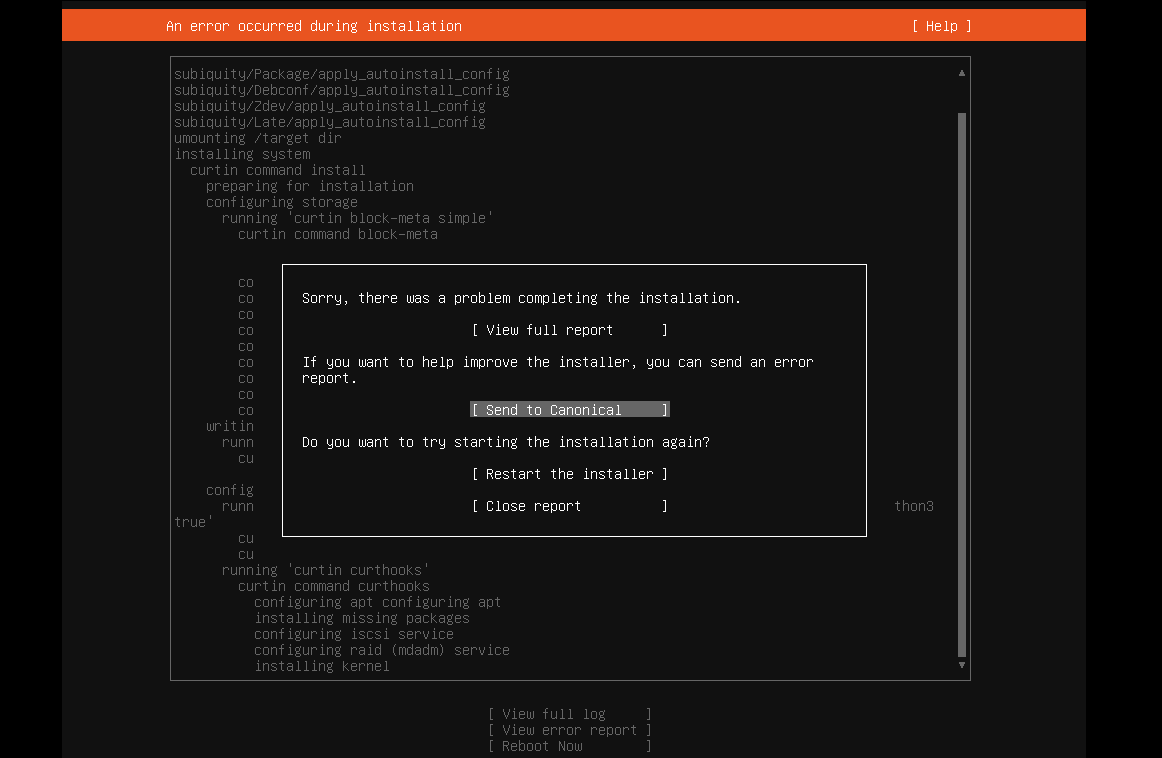

No comments:
Post a Comment