I was getting high CPU usage from dllhost.exe recently. I noticed it when my laptop's battery started draining unusually quickly. After trying several things, I logged on as a different user, and the problem went away. So I backed up my documents and settings, blew away my profile, and logged back in. Problem solved.
Or so I thought. After restoring all of my documents, the problem came back.
I discovered it was Windows, trying to index a corrupted video file that was on my desktop. I deleted the corrupted video file, and my CPU usage returned to normal.
Wednesday, September 14, 2016
Subscribe to:
Posts (Atom)
Ubuntu 22.04 on VMware Workstation Error
I tried installing Ubuntu 22.04 server on VMware Workstation and got this message: Sorry, there was a problem completing the installation E...
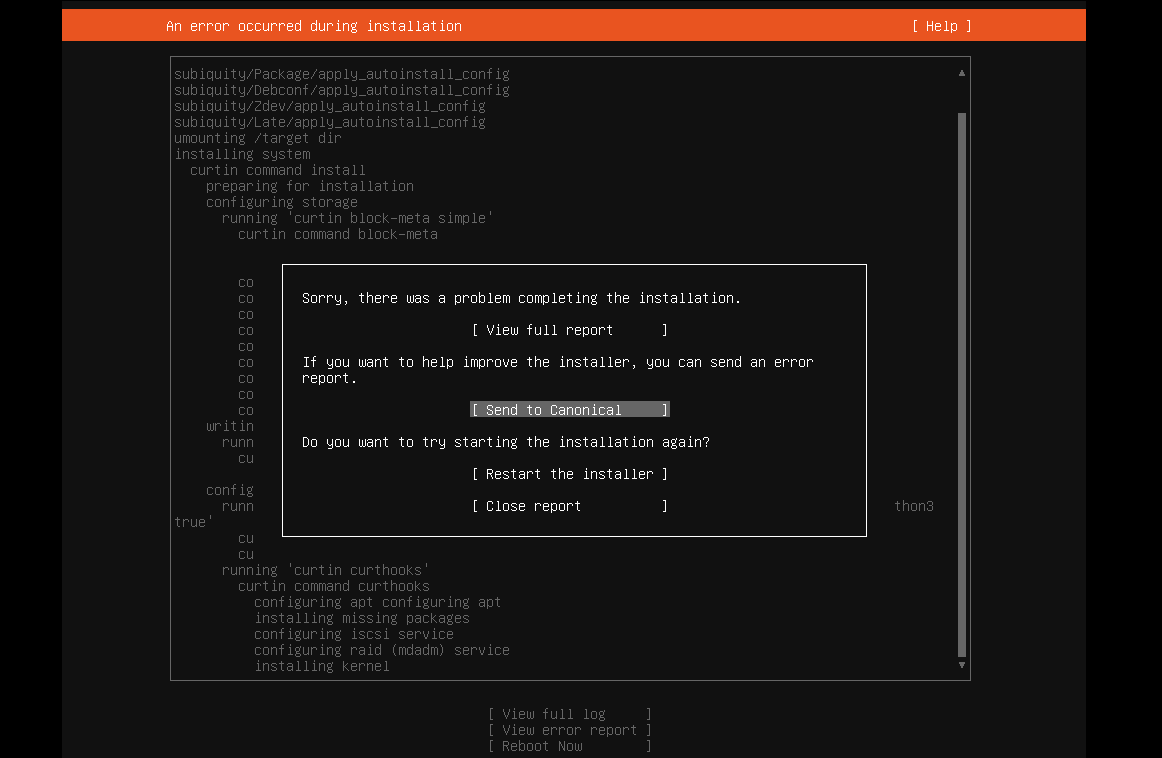
-
I tried installing Ubuntu 22.04 server on VMware Workstation and got this message: Sorry, there was a problem completing the installation E...
-
I was having a problem with audio latency in VMware Workstation on my Windows 10 guest. I found an article that helped me fix it. Ever sin...
-
We have a customer at work that runs Dentrix. They have 4 offices, and need to have all of the patient data in one place. Unfortunately,...
