I was upgrading a server with Postgres v8.4 to v9.3 and ran into an issue when I tried to import the data that I had dumped before the upgrade. After doing a little digging, I found a way to update it without dumping the whole database and reloading it.
Here are my full instructions for doing so on RHEL 6.5. Follow them at your own risk.
*See the Installation Guide to install PostgreSQL 9.3
yum install postgresql93 postgresql93-devel postgresql93-contrib
vi /etc/init.d/postgresql
Note the following variables (examples given)
PGVERSION=8.4.20
PGENGINE=/usr/bin
PGPORT=5432
PGDATA=/var/lib/pgsql/data
PGLOG=/var/lib/pgsql/pgstartup.log
vi /etc/init.d/postgresql-9.3
Change PGPORT=5432 to 5433
Note the following variables (examples given)
PGVERSION=9.3.5
PGENGINE=/usr/pgsql-9.3/bin
PGPORT=5432
PGDATA=/var/lib/pgsql/9.3/data
PGLOG=/var/lib/pgsql/9.3/pgstartup.log
Run initdb
service postgresql-9.0 initdb
su postgres
/usr/pgsql-9.3/bin/pg_upgrade -b /usr/bin -B /usr/pgsql-9.3/bin -d /var/lib/pgsql/data -D /var/lib/pgsql/9.3/data
You should see the following:
#Upgrade Complete
#----------------
#Optimizer statistics are not transferred by pg_upgrade so,
#once you start the new server, consider running:
# analyze_new_cluster.sh
#
#Running this script will delete the old cluster's data files:
# delete_old_cluster.sh
#
[root pgsql]# su postgres
bash-4.1$ /var/lib/pgsql/analyze_new_cluster.sh
bash-4.1$ /var/lib/pgsql/delete_old_cluster.sh
Remove the old version of PostgreSQL
yum remove postgresql
This will also remove postgresql-contrib and postgresql-server
Set up your path
[root ~]# cd /usr/bin
[root bin]# ln -s /usr/pgsql-9.3/bin/psql
Optionally
export PATH=$PATH:/usr/pgsql-9.3/bin
vi /etc/init.d/postgresql-9.3
Change PGPORT=5432
service postgresql-9.3 start
psql --username=postgres
su postgres
psql
\list
You should now see a list of databases on your server.
Thursday, October 16, 2014
Subscribe to:
Posts (Atom)
Ubuntu 22.04 on VMware Workstation Error
I tried installing Ubuntu 22.04 server on VMware Workstation and got this message: Sorry, there was a problem completing the installation E...
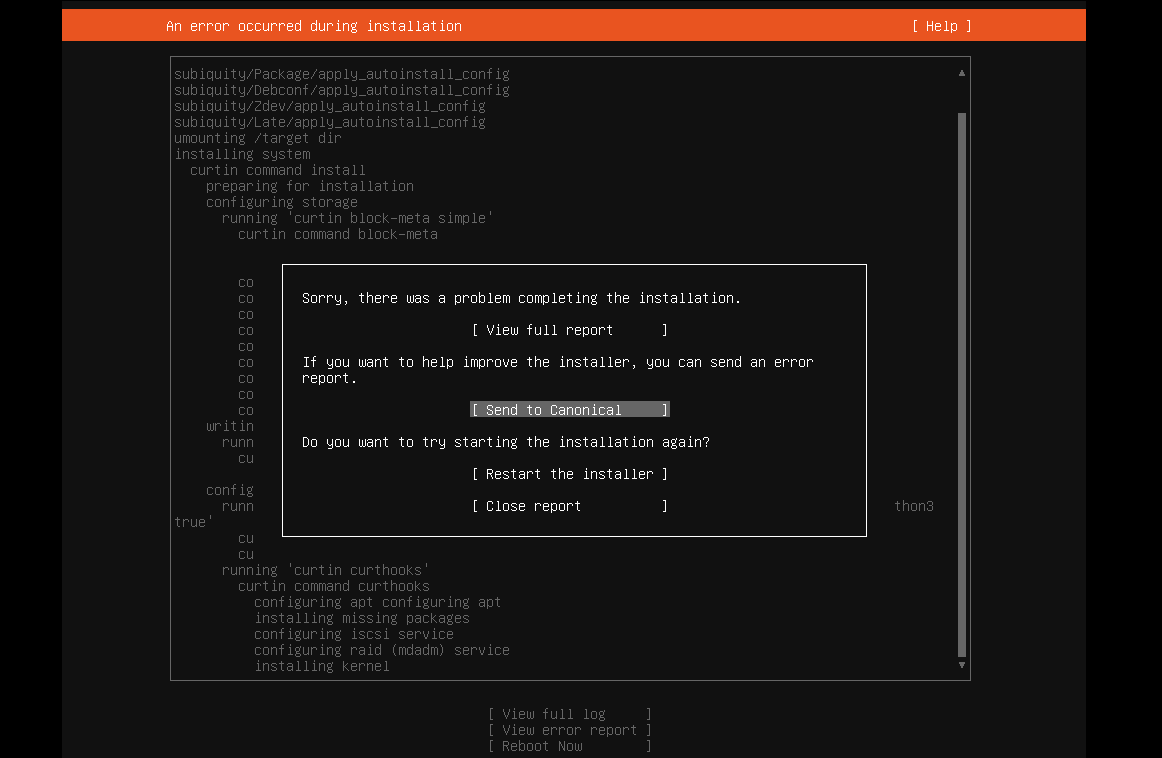
-
I tried installing Ubuntu 22.04 server on VMware Workstation and got this message: Sorry, there was a problem completing the installation E...
-
I was having a problem with audio latency in VMware Workstation on my Windows 10 guest. I found an article that helped me fix it. Ever sin...
-
We have a customer at work that runs Dentrix. They have 4 offices, and need to have all of the patient data in one place. Unfortunately,...
