I tried to install Exchange 2003 on a secondary server, and it prompted me for a "user name, domain, and password" for some exchange 5.5 administration account. I thought this was very odd as I had never installed Exchange 5.5 on this network.
Well, the fix was fairly simple, but finding it was a pain in the ass. Adapting the solution given at this page, I was able to fix it by doing this:
1. Open ADSI Edit and expand the "Configuration" node in the left pane.
2. Expand the Configuration Container -> CN=Configuration -> CN=Services -> CN=Microsoft Exchange -> CN=Organization -> CN=Administrative Groups
3. Right click the administrative group in which the affected Exchange 2003 server is a member, and then click Properties.
4. In the Select property to view list, select each of the following attributes:
- msExchLegacyAccount: [I set this to Administrator]
- msExchLegacyDomain: [I set this to the Windows NT domain name I was on]
- msExchLegacyPW: [I set this to the Administrator password]
- msExchEncryptedPassword [I left this unset]
5. Change the value of the msExchAdminGroupMode attribute from 2 to 0 (zero), which indicates a Native Administrative Group. [not sure if this was even necessary]
Then I logged off and on, reran setup, and it worked! I may have had to enter the Administrator password on that screen. I don't remember.
Sunday, December 13, 2009
Subscribe to:
Posts (Atom)
Ubuntu 22.04 on VMware Workstation Error
I tried installing Ubuntu 22.04 server on VMware Workstation and got this message: Sorry, there was a problem completing the installation E...
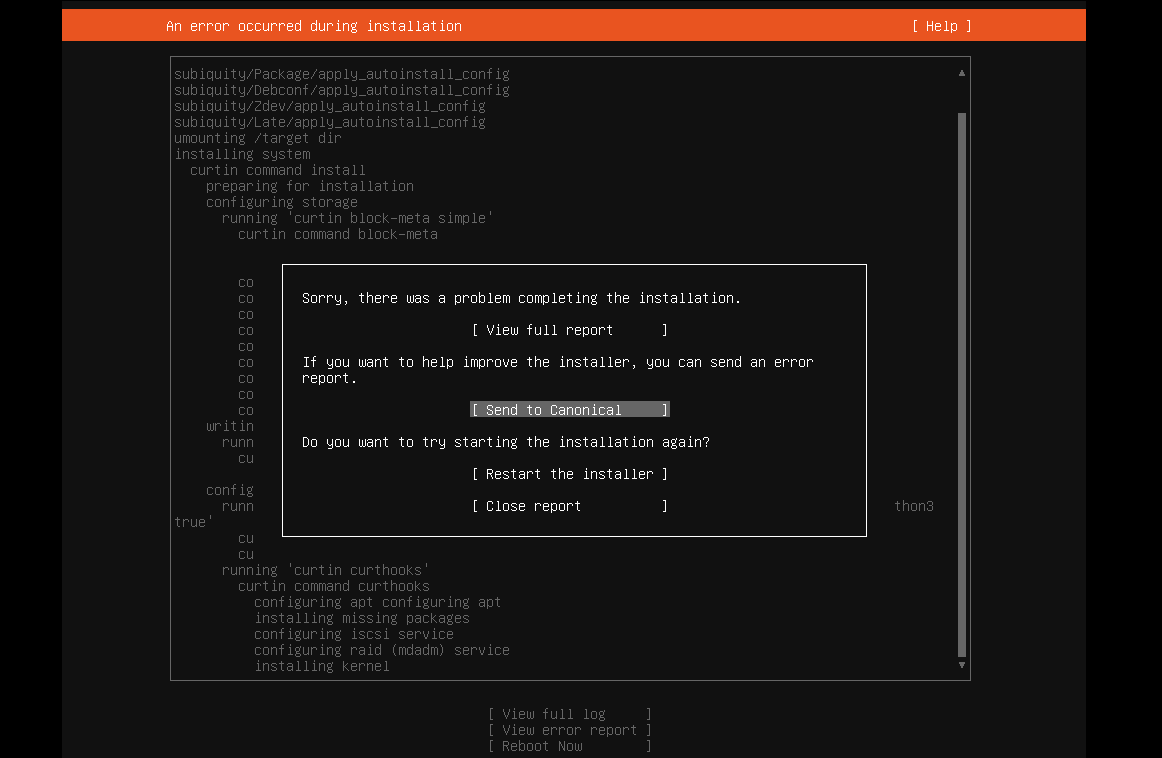
-
I tried installing Ubuntu 22.04 server on VMware Workstation and got this message: Sorry, there was a problem completing the installation E...
-
I was having a problem with audio latency in VMware Workstation on my Windows 10 guest. I found an article that helped me fix it. Ever sin...
-
We have a customer at work that runs Dentrix. They have 4 offices, and need to have all of the patient data in one place. Unfortunately,...
