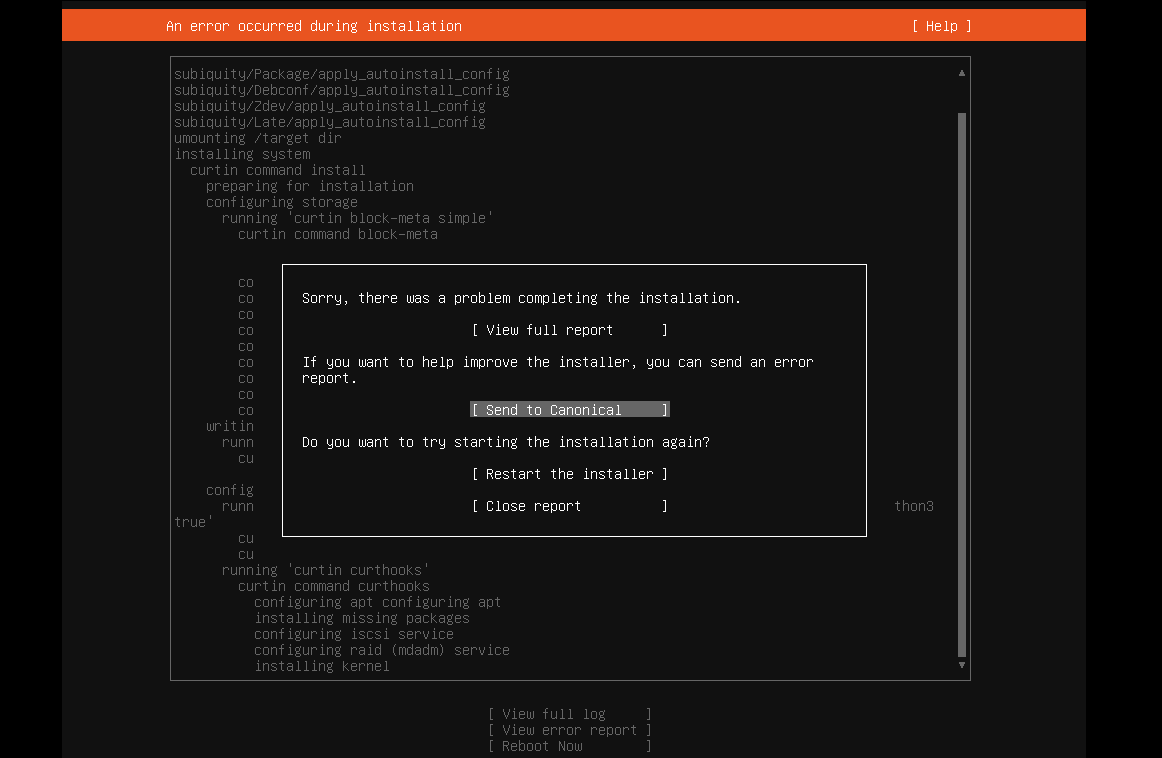One
thing most people don’t realize about tech people that are roughly my age (plus
or minus five years, let’s say) is how many of the dark corners of the internet
we’ve been exposed to. From 4chan to
torrent sites, we’ve had access to content that most people don’t even know
exists, and we’ve had this access a lot longer than they have even had the
opportunity.
Back
when TiVo was new and most people watched broadcast TV according to a schedule,
we were recording and uploading our shows to the internet, region controls be
damned. Occasionally, I’d log into a
torrent site and see some crazy conspiracy video about how we didn’t really
land on the moon, or that the Jews did 9/11.
Now, people are all concerned that content like this is poisoning people’s
minds. Well, that’s because most people
today have zero critical thinking skills and their opinions are assigned to
them. So if they watch a conspiracy
video, they just automatically believe or reject it. Maybe some parts of the video are legitimate,
but oftentimes, there are many untruths, be they lies or simply someone who was
misinformed.
The
last few years have made me aware of just how easy it is to manipulate people,
and it is truly frustrating to see it in action. But that’s what happens when you have a
public education system. The state doesn’t
teach you things that the state doesn’t want you to know, like your rights, or
how to be fiscally responsible, or how to recognize when you’re being lied
to. It’s not going to change until
people unplug and start reading books.
Most people won’t ever be able to think for themselves, and that’s by
design.
We need some kind of school choice, and with
technology today, that should be easier than ever. State education controls require students to
be able to pass standardized tests, and that is where our public schools curricula
originate. We can make videos on the
same topics that get taught over and over again, but we also need to inspire a
sense of curiosity in our kids so that they will seek out new knowledge that
isn’t spoon-fed to them. I don’t know
how to get most people to do this, though, because they seem completely
uninterested in doing so.