Using a dynamic proxy in Putty, I was encountering an issue where Putty would crash in Windows 10. I got an error in the Application event log:
Faulting application name: putty.exe, version: 0.63.0.0, time stamp: 0x52012e86
Faulting module name: putty.exe, version: 0.63.0.0, time stamp: 0x52012e86
Exception code: 0xc0000005
Fault offset: 0x0001846e
Faulting process id: 0x3f4
[snipped]
Also looking at the System event log, I saw a lot of these (Event ID 140, Source NTFS):
The system failed to flush data to the transaction log. Corruption may occur in VolumeId: ??, DeviceName: \Device\ImDisk0.
(The device has been removed.)
This turned out to be an issue with Veracrypt. I had the entire system drive encrypted. After decrypting it, the errors are gone and everything is working again (for now). Also, the system is running on VMware ESXi 6.0.
Subscribe to:
Post Comments (Atom)
Ubuntu 22.04 on VMware Workstation Error
I tried installing Ubuntu 22.04 server on VMware Workstation and got this message: Sorry, there was a problem completing the installation E...
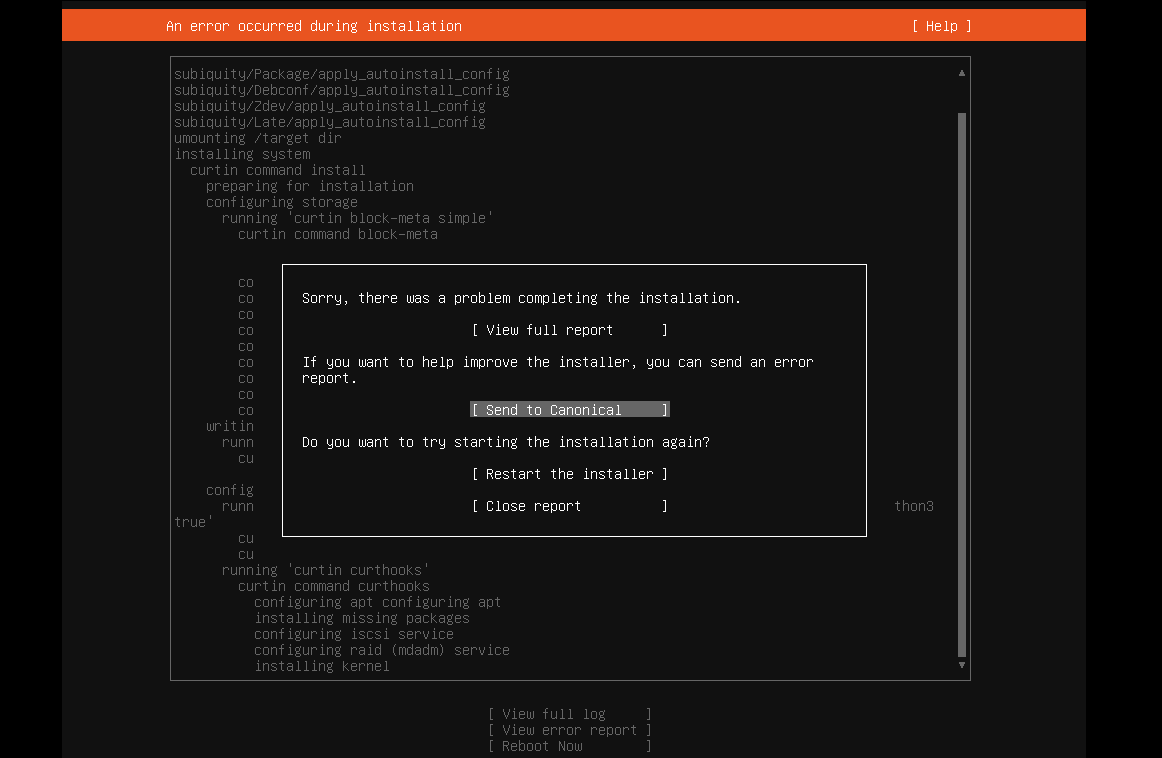
-
I tried installing Ubuntu 22.04 server on VMware Workstation and got this message: Sorry, there was a problem completing the installation E...
-
I was having a problem with audio latency in VMware Workstation on my Windows 10 guest. I found an article that helped me fix it. Ever sin...
-
We have a customer at work that runs Dentrix. They have 4 offices, and need to have all of the patient data in one place. Unfortunately,...

No comments:
Post a Comment